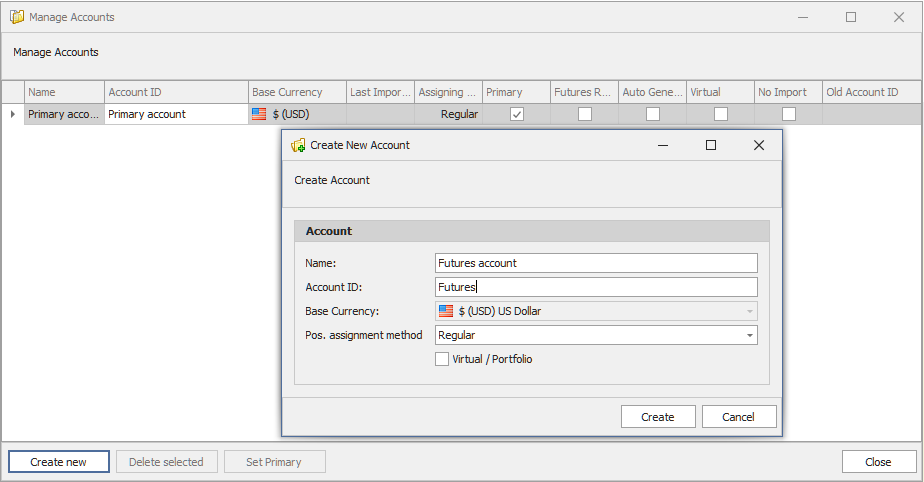
Multiple trading accounts support
Multiple trading accounts
Many professional traders maintain multiple accounts across different brokers—such as an IRA, a dedicated stock/options account, and a futures account.
Most trading journal software handle multiple accounts through workarounds—either by creating a separate database/file for each account, or by tagging trades from different brokers. Both approaches have significant drawbacks:
Separate databases/files — you lose the ability to view or report on overall performance across accounts.
Tag-based systems — mixing identical symbols traded across accounts can cause position intermingling.
TradingDiary Pro delivers true multi-account support: trades are kept separate by account but stored in a single database. You can generate reports per account, for specific account groups, or across all accounts. The only requirement is that all sub‑accounts share the same base currency as the primary account.
How it works in TradingDiary Pro
Creating a New Account
By default, each database includes a single “primary” account. To create another account, go to Account → Manage, click Create New, and enter the account name and ID. Then click Create.
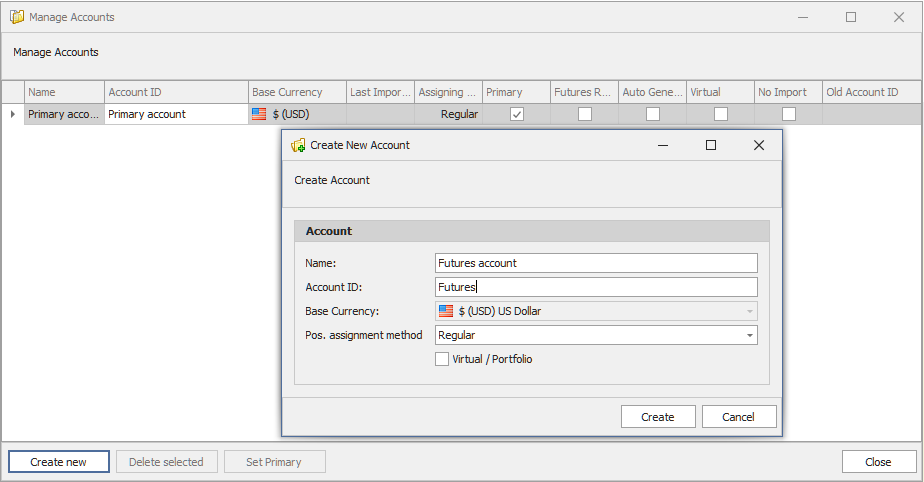
Recording Trades and Cash Transactions Manually
New trades default to the primary account. To record a trade or cash transaction for another account, simply select the desired account from the Account cell dropdown in the blotter.
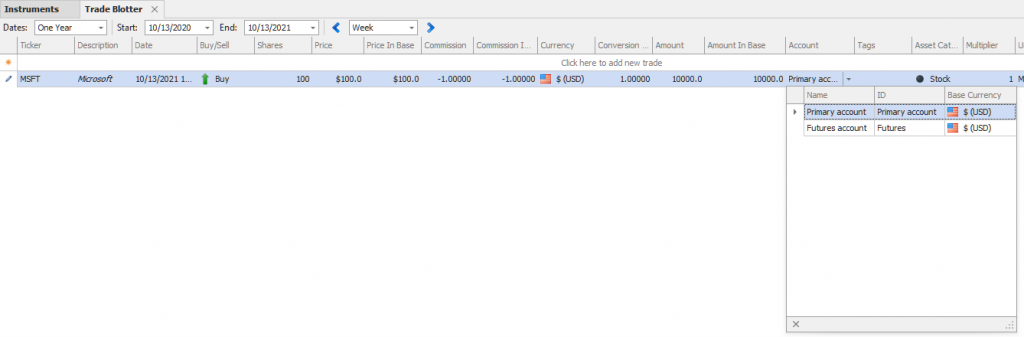
To book a cash transaction for the new account you can do so in the same way as in the Trade Blotter.
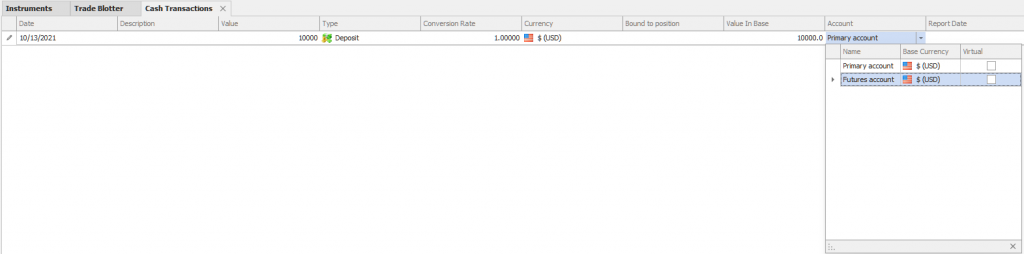
Automated import for multiple accounts
With multiple accounts in a database, the Import menu adapts: each account features its own Import and Select Import Module submenu. This allows you to assign different import methods per account—for example, ThinkOrSwim for the primary account and an IB Flex XML import for a secondary account.
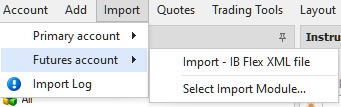
Reporting by Account
TradingDiary Pro automatically creates filters for each account. To view performance for the primary account only, simply select its filter from the filter dropdown. The same filtering applies to both the blotter and report views, enabling detailed performance insights per account or for the combined portfolio.
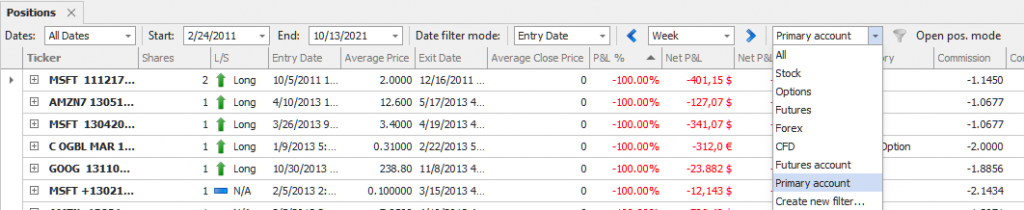
This filtering rules applies to the Report as well, as the filtering mechanism are the same for both tabs.
Summary
True multi-account support: one database, multiple accounts.
Flexible import options: assign unique import modules per account.
Comprehensive reporting: generate account-specific or aggregated reports with ease.